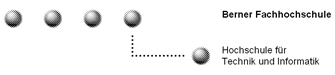

This document describes how to install bexee. Installing bexee is very easy, as all you have to do is drop the war archive into your servlet container. If you need a servlet container, we recommend you to get Jakarta Tomcat [Tomcat].
Download and install the latest 4.1.x or higher version of Jakarta Tomcat [Tomcat] (make sure that you get the full distribution and not the LE version, as the latter omits the Xerces XML parser).
![]() Note that bexee
has been tested with Java 1.4.2 only. If you are having problems with
other versions, update to Java 1.4.2 and drop us a line.
Note that bexee
has been tested with Java 1.4.2 only. If you are having problems with
other versions, update to Java 1.4.2 and drop us a line.
Unpack the contents of the bexee binary distribution.
Look for the bexee.war file and deploy it to Tomcat
(actually you can just drop it into your Tomcat webapps
folder).
Restart Tomcat
Open a browser and point it to http://localhost:8080/bexee.
You should now be able to see the following web page.

For information on how to use bexee, please refer to the Use bexee section in the User's Guide.