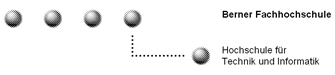

bexee uses Maven [Maven] as its build system, and building bexee is as simple as running 'maven' or 'maven jar:jar' at the top of the source directory.
Download the latest source code release from the Download section and unpack it.
Alternatively you can also check out the latest source from the CVS module. Information on how to access the CVS repository can be found in the Source Repository section.
Change into the directory where you have unpacked / checked-out bexee and run
maven site:generate
This will compile the source code, execute Junit tests and generate the project documentation.
For more information on how to set up Maven, please refer to the Configuration section in the Developer's Guide.