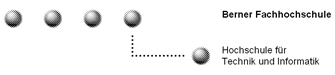

After you have installed bexee as described in the Install section, you can start deploying BPEL processes to bexee.
For that purpose, bexee comes with a Manager Web Service Interface, that allows you to deploy and undeploy to and from bexee respectively.
The WSDL of the Manager Web Service can be obtained from http://localhost:8080/bexee/services/Manager?wsdl.
The deploy operation expects a String[] array
as a input parameter, which contains the following items:
The first element of the array is the content of the BPEL document.
The second element of the array is the content of the WSDL document describing the BPEL process.
The remaining elements are optional each one and represents the content of an additional WSDL document, describing partner Web Services.
There are also Ant tasks for deploying and undeploying BPEL processes to bexee. More information on the tasks can be found in the Ant Tasks section in the User's Guide.
The deployed BPEL service will immediately be available and ready for
invocation. Its WSDL will be accessible under
http://localhost:8080/bexee/services/processName?WSDL where
processName is the name of the BPEL process as defined in
the deployed BPEL document.
There is nothing special about invoking a BPEL process, as it is exactly the same as invoking any other Web Service. Just use any Web Service client of your choice and invoke the service.
![]() There is still quite a number of restrictions imposed on the contents of
a BPEL process that is to be deployed. This includes having only one
port type per process, only XML simple types, no correlation data and
only a limited set of activities.
There is still quite a number of restrictions imposed on the contents of
a BPEL process that is to be deployed. This includes having only one
port type per process, only XML simple types, no correlation data and
only a limited set of activities.